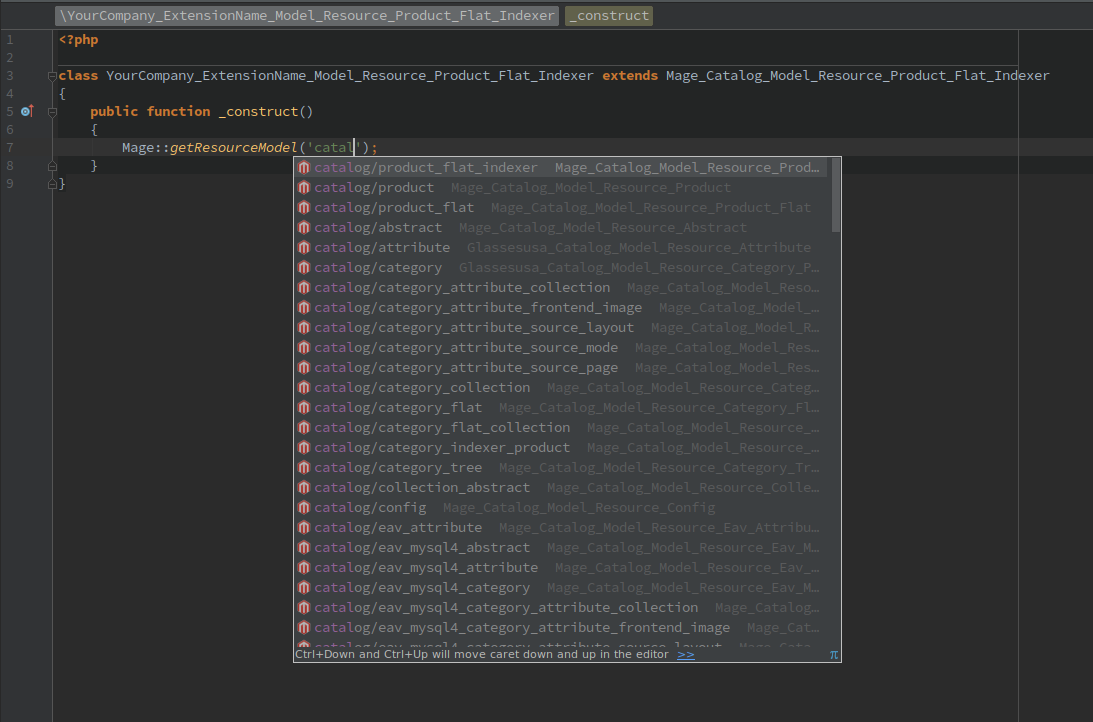How to find node name of a class for config.xml in Magento (easy way)
23 Feb 2017Let’s assume we want to rewrite some core model (or resource model, or block, or helper). In order to do that we need to make changes in config.xml file of our module. In our case this is Mage_Catalog_Model_Resource_Product_Flat_Indexer:
<models>
<catalog_resource>
<rewrite>
<product_flat_indexer>YourCompany_ExtensionName_Model_Resource_Product_Flat_Indexer</product_flat_indexer>
</rewrite>
</catalog_resource>
</models>
But it could be frustrating to figure out product_flat_indexer node name.
So we’ll use PHPStorm and Magicento plugin for it (plugin is paid, but it worth it to install if you work with Magento). With both of that installed we’ll just type Mage::getResourceModel(''); and use autocomplete feature:
As you can see, the part after catalog/ is what we are looking for.